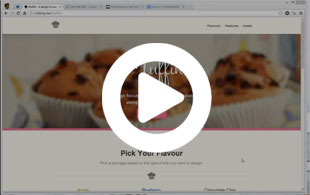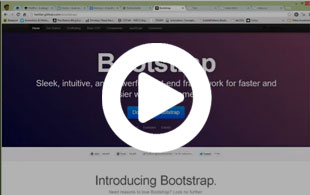- Twitter Bootstrap
- Font Awesome
- Color Me SASS

- Everything in Apple
- Jekyll file layout
- SVG plugin for Jekyll
Chocolate Chip
- The new hotness

body{
background-color: $orangeDark;
color: $whiteFloral;
}
body{
background-color: #993D00;
color: #fffaf0;
}
Say Cheese <i class="icon-camera-retro"></i> Say Cheese <i style="font-size:5em" class="icon-camera-retro"></i>
Say Cheese Say Cheese
pre{
font-size: 1.5em;
@include respond-to(medbig) {
font-size: 1em;
}
}
pre{
font-size: 1.5em;
}
@media only screen and (max-width: 60em){
pre{
font-size: 1em;
}
}
<div class="about-page">
{% include bluth_ipsum.html %}
</div>
<div class="about-page"> <p> Let's make Ann the backup, okay? Very good way to think about her, as a backup. George Bush doesn't care about black puppets. And I am rock steady. No more dizzies. <p> I'm a scholar. I enjoy scholarly pursuits. Suddenly playing with yourself is a scholarly pursuit? I'd rather ... text from bluthipsum.com </div>